ChatGPT Max 3.0: Unveiling a new AI Playground
ChatGPT, the powerful language model from OpenAI, has taken the world by storm. But for those seeking an even more versatile and feature-rich experience, there’s ChatGPT Max 3.0. This unofficial customized edition pushes the boundaries of what’s possible in AI-powered interactions, offering a playground of creativity and functionality for users of all levels.
So, what exactly makes ChatGPT Max 3.0 stand out? Here are some key features that set it apart:
- Enhanced Control: Go beyond the limitations of standard ChatGPT with features like temperature adjustment, cost calculation, and rewriting capabilities. Fine-tune your interactions and achieve the desired results with greater precision.
- Expanded Possibilities: Unleash the power of AI integration. Connect ChatGPT Max 3.0 with your custom scripts to access functionalities like live crypto analysis, real-time Google search summarization, image generation, and much more. The possibilities are endless!
- Open-Source Playground: Dive deeper into the world of AI with ChatGPT Max 3.0’s open-source code. Experiment, tinker, and customize the platform to your liking. The code is readily available for those who want to get their hands dirty and explore the inner workings of this powerful tool.
- Streamlined Workflow: Enjoy a user-friendly experience with tools like Streamlit. Build web interfaces for your custom scripts and AI integrations effortlessly, making your creations accessible and visually appealing.
But isn’t ChatGPT Max 3.0 just a customized version of the original? While it builds upon the core capabilities of ChatGPT, it offers a significantly different user experience. It’s like taking a souped-up sports car for a spin compared to a standard family sedan. You have more control, more power, and the ability to truly personalize your journey.
Who is ChatGPT Max 3.0 for? This versatile tool caters to a diverse audience:
- Content Creators: Generate captivating stories, poems, scripts, and even musical pieces with the help of AI. Push your creative boundaries and explore new avenues of expression.
- Developers: Integrate AI capabilities into your projects and applications with ease. Use ChatGPT Max 3.0 as a powerful tool for automation, data analysis, and user interaction design.
- Educators: Make learning more engaging and interactive. Utilize ChatGPT Max 3.0 for personalized tutoring, question-answering, and even creating educational games and simulations.
- Curious Minds: For anyone who wants to experience the cutting edge of AI technology and explore its potential, ChatGPT Max 3.0 is an open invitation to a world of wonder.
Getting Started with ChatGPT Max 3.0:
Accessing ChatGPT Max 3.0 is relatively straightforward. There are online tutorials and resources available to guide you through the process. Remember, as it’s an unofficial edition, keep in mind any potential limitations or risks associated with using it.
The Future of AI Playgrounds:
ChatGPT Max 3.0 is a glimpse into the future of AI interaction. It demonstrates the vast potential of customizable AI platforms that empower users to explore, create, and innovate. As AI technology continues to evolve, we can expect even more powerful and accessible tools to emerge, opening up exciting possibilities for individuals and businesses alike.
So, are you ready to join the AI playground? Dive into the world of ChatGPT Max 3.0 and unleash your creativity!
ChatGPT Max 3.0.
With ChatGPT Max, you can bypass many traditional ChatGPT limits, and you will be able to do things you never thought about!
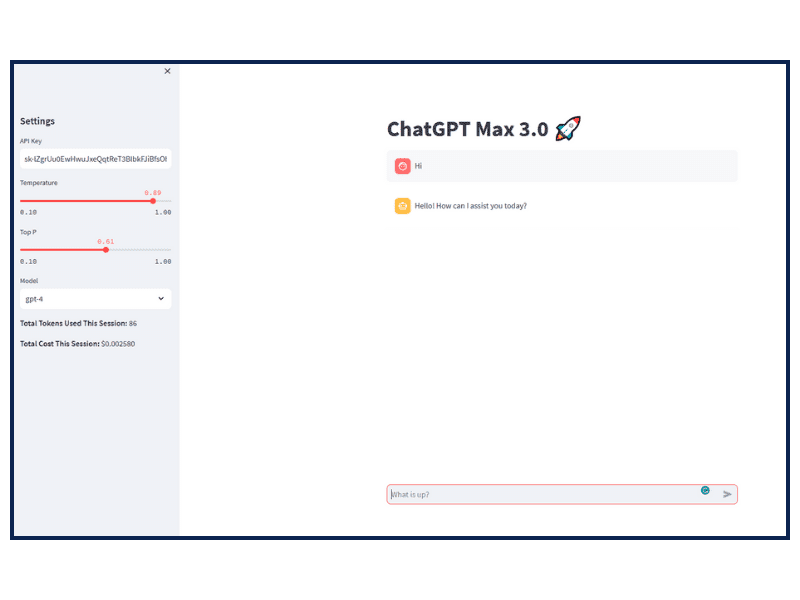
Disclaimer: This is not an official edition developed by OpenAI, the company behind ChatGPT. This edition is a customized version I developed after hours of research and testing.
In this post, we will cover the following:
- What is ChatGPT Max?
- ChatGPT Max main features.
- How to set up and run?
- How to customize?
- Limitations & Upcoming Features.
What is ChatGPT Max?
The idea is simple, ChatGPT Max is a customized version of ChatGPT that is built with custom scripting (python) to achieve things you never thought about with traditional ChatGPT, even with GPT-4 or ChatGPT Plus.
The current prototype of ChatGPT Max Allows us to do the following:
- Search Google and Do small research based on live results.
- Rewrite text with one command.
- Summarize blog posts with one command.
- Ability to add more commands (in code)
- Set Custom Models Like GPT-3.5-16K.
- Token and Cost Estimation.
- Set Custom Temperature and Top_p.
The latest streamlit chat components were used to build a simple, clean UI for this ChatBoT.
ChatGPT Max Main Features
As I mentioned, this is the first prototype of version 3.0, and I have a large list of features that will be added soon in the next updates that I will discuss in the last section of this post.
But let me share with you now what are the current features:
1- Builtin Commands
One of the main features that I added is built-in commands, so you can run special tasks like searching Google or summarizing with just one command.
For now, we have 3 commands:
1- “/google”
This command will help you search Google for the top 3 results, summarize them, and do a small research about any topic you want. Here is an example of how to use it:
/google email marketing tipsThis command will search Google for “email marketing tips” do a small research, and give you the results with the sources.
2- “/summarize”
This command will help you summarize any online blog post within that chat window. Example:
/summarize https://learnwithhasan.com/function-chains-prompts/3- “/rewrite”
This command will help you rewrite any piece of text in one shot. Try it!
/rewrite your text goes here2- Model Customization
The second feature is the ability to use any OpenAI Model you want. And not only GPT-3.5 or GPT-4.
You can pick any model like GPT-3.5-16K, which allows working with 16K tokens. This is very important when you work with large inputs or if you want to generate long content.
3- Play with Parameters
With ChatGPT max, you can play with Temperature and Top_p while you are chatting as if you were in the OpenAI playground. This feature is very important, especially if you are into prompt engineering, where we test, evaluate, and craft power prompts.
4- Token Calculation & Estimation
While you are chatting, all tokens and costs will be tracked and updated on the screen. This will help you see how much your chat costs and plan your billing accordingly.
How to set up ChatGPT Max?
Step 1: Download the project
You can download the project directly from GitHub:
Step 2: Get an OpenAI Key
To use any of OpenAI’s models, you must first obtain an API access key.
Go to https://openai.com/api/ and click on the “Signup” button.
You will be prompted to create an account. Verify your email to complete the signup process.
Once logged in, you can find your API keys under the account dashboard.
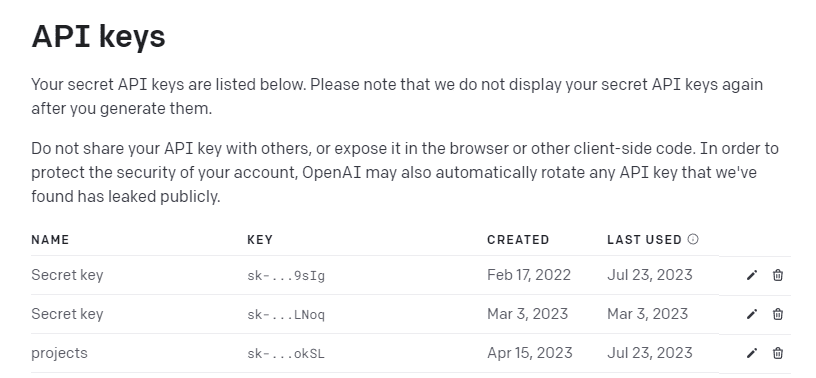
Be sure to keep your keys private, as anyone with access can use your OpenAI quota.
Now, you can use the key directly in the UI.
Step 3: Install Requirements
I added all the requirements and packages to the requirements .txt file. To install, you need to run this command in the terminal:
pip install -r requirements.txt
And wait a couple of minutes for all the packages to be downloaded and installed.
Step 4: Run the project
now, we are ready to run the project, use this command:
streamlit run chat.py
Basic Customizations
You can customize the code to help fit more in your scenario.
Note that these customizations are planned to be done later through the UI. But I want to mention it now if you want to try it yourself.
1- Add More Models
In the project, I have added 3 models that you can choose from.
You can find it in the chat.py file here:
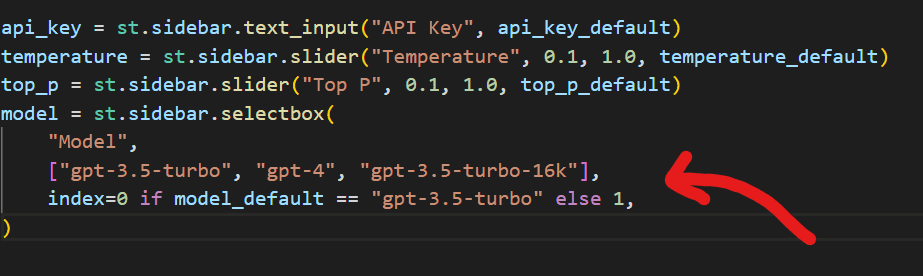
You can simply add more models to the list. But make sure then to update the cost calculation method in the tokens_count.py file here:
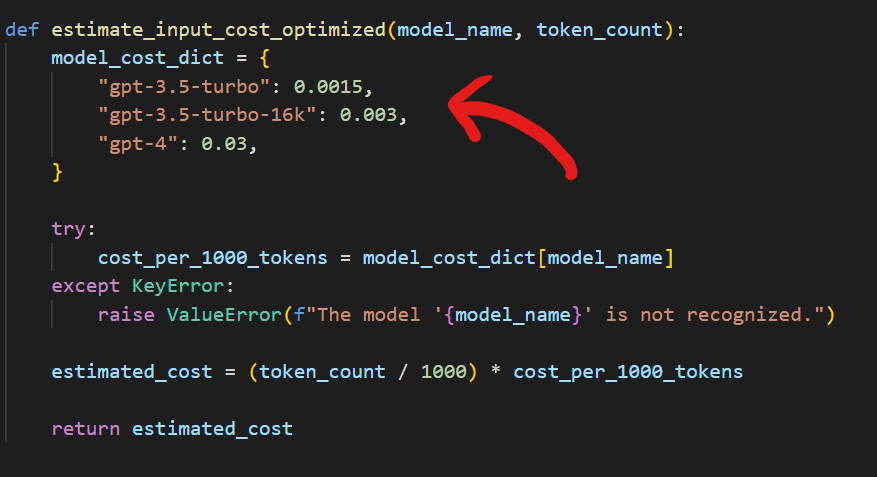
2- Change Google Search Results Pages
By default, I made the Google Search Function return the top 3 results. You can change this in the google_serp.py file:
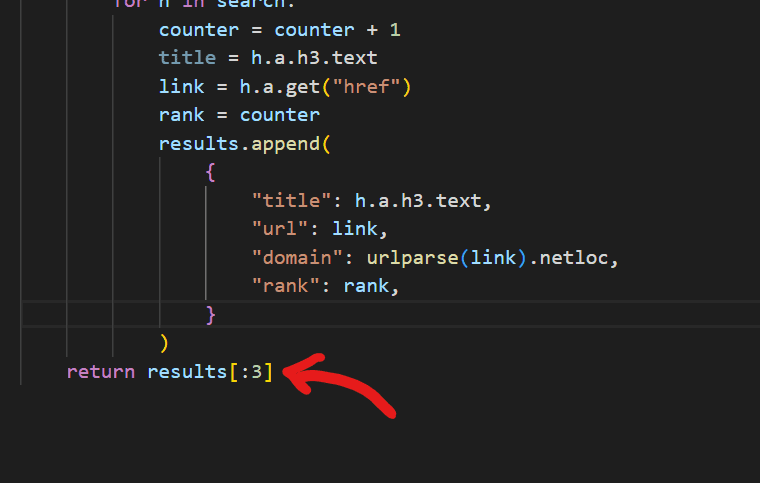
Note that increasing this number will make the model take more time to read and summarize pages. You can play with this number and test it.
3- Change Prompts
You will find some prompts I used to summarize and rewrite text in the project. You will find these prompts in the prompts.py file in the project.
